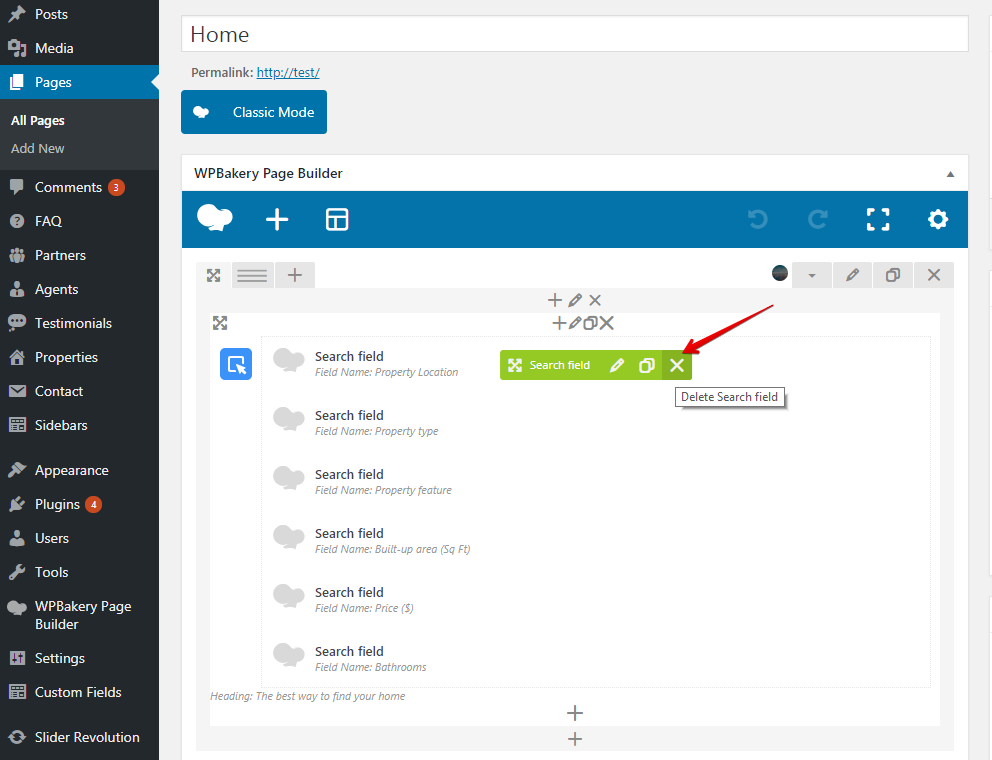Search properties¶
Important
Please check our FAQ , most probabaly there is already an answer to your question. If you didn’t find what you need, please contact us at support@codefactory47.com
To change Property search labels to your custom text you can in Customize / Theme settings / Property / Search labels.
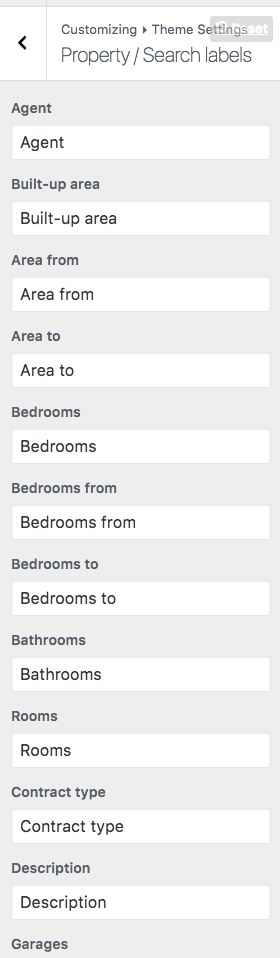
Home page hero section¶
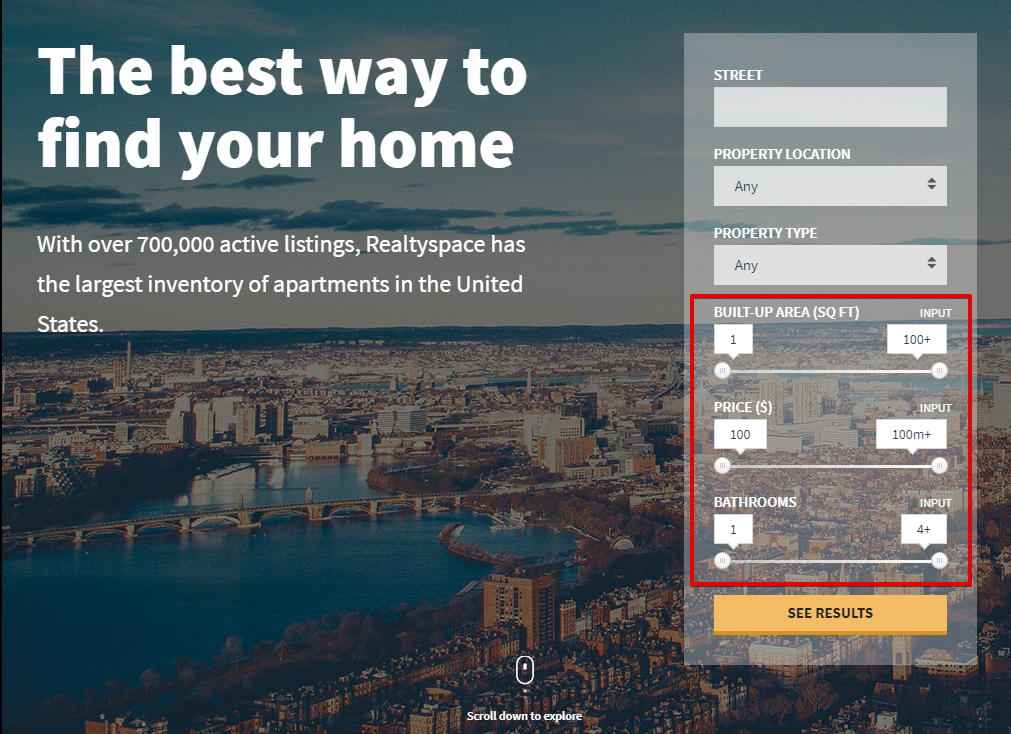
Live AJAX map search¶
By default on Home page, when a parameter was selected, instead of section background image appears map with properties. This is AJAX map which shows live results according to search criterias selected in search form. To stop this behavior and show static background image open your Home page in dashboard and disable map in “Property Hero section” settings.
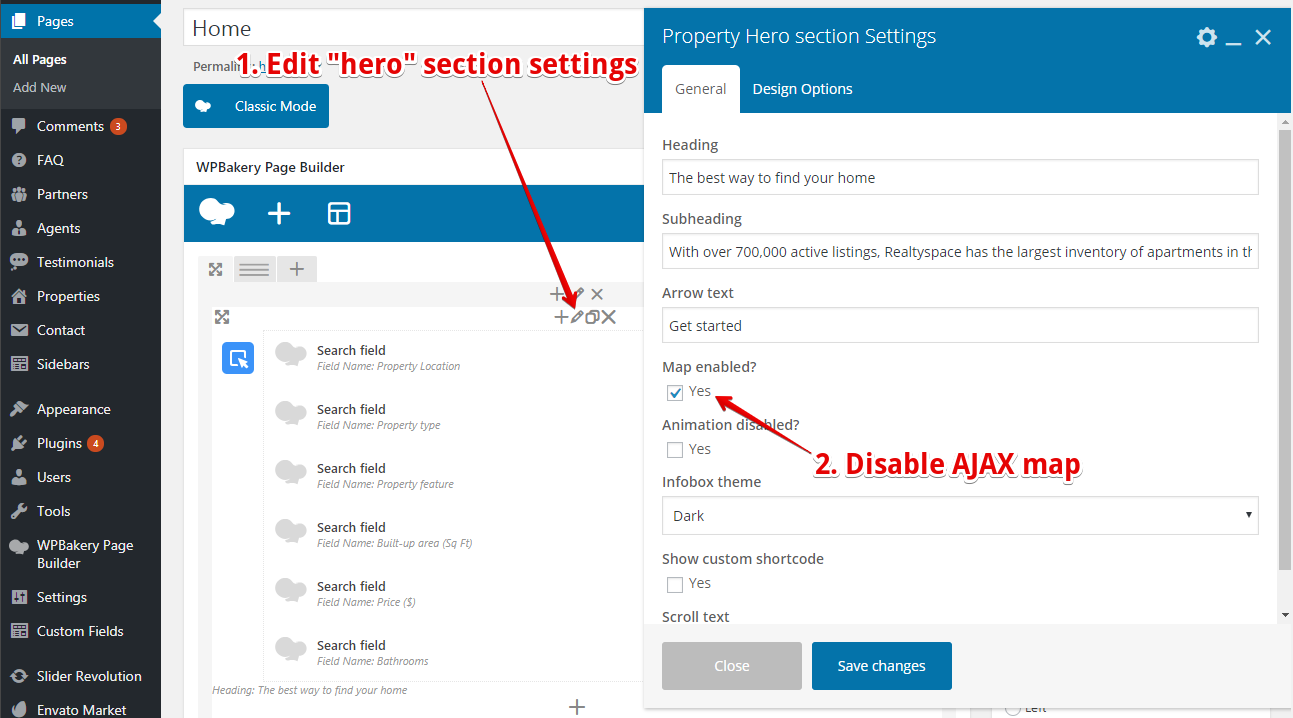
Change hero section background image¶
To change background image for Home page hero section open this page in dashboard and in first row’s settings section in “Design Options” tab upload your image.
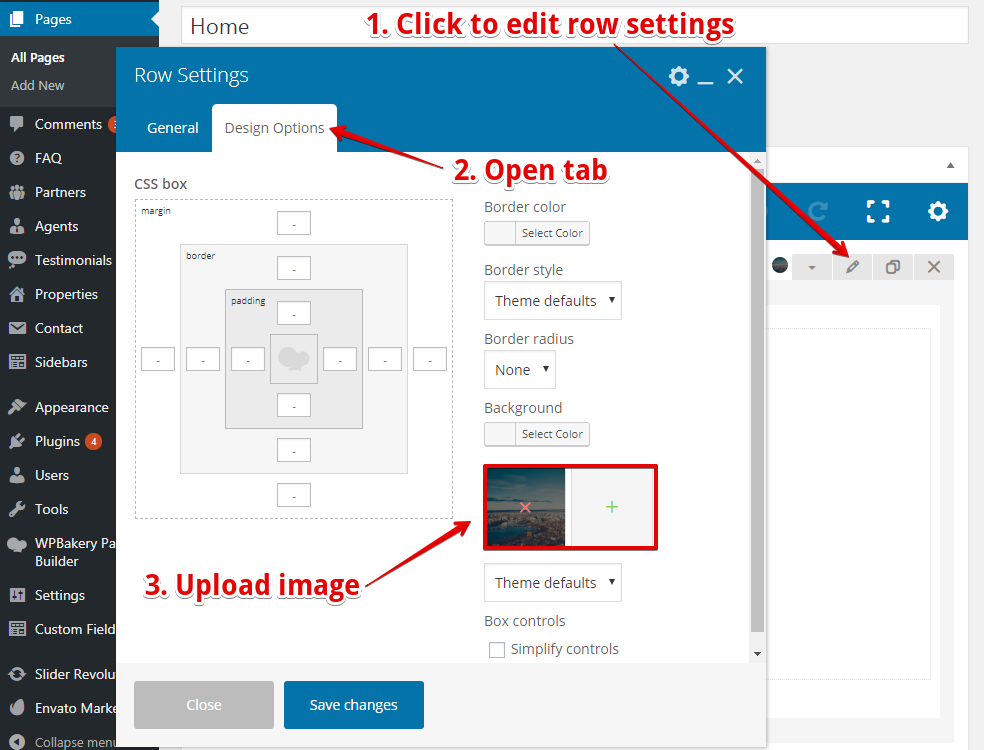
Add/edit/delete field in search form¶
To add new field in form open Home page in dashboard and click on “plus” icon. In appear window click on “Search field”. After that will appear new popup window, where from list of all fields you can select field you want to add.
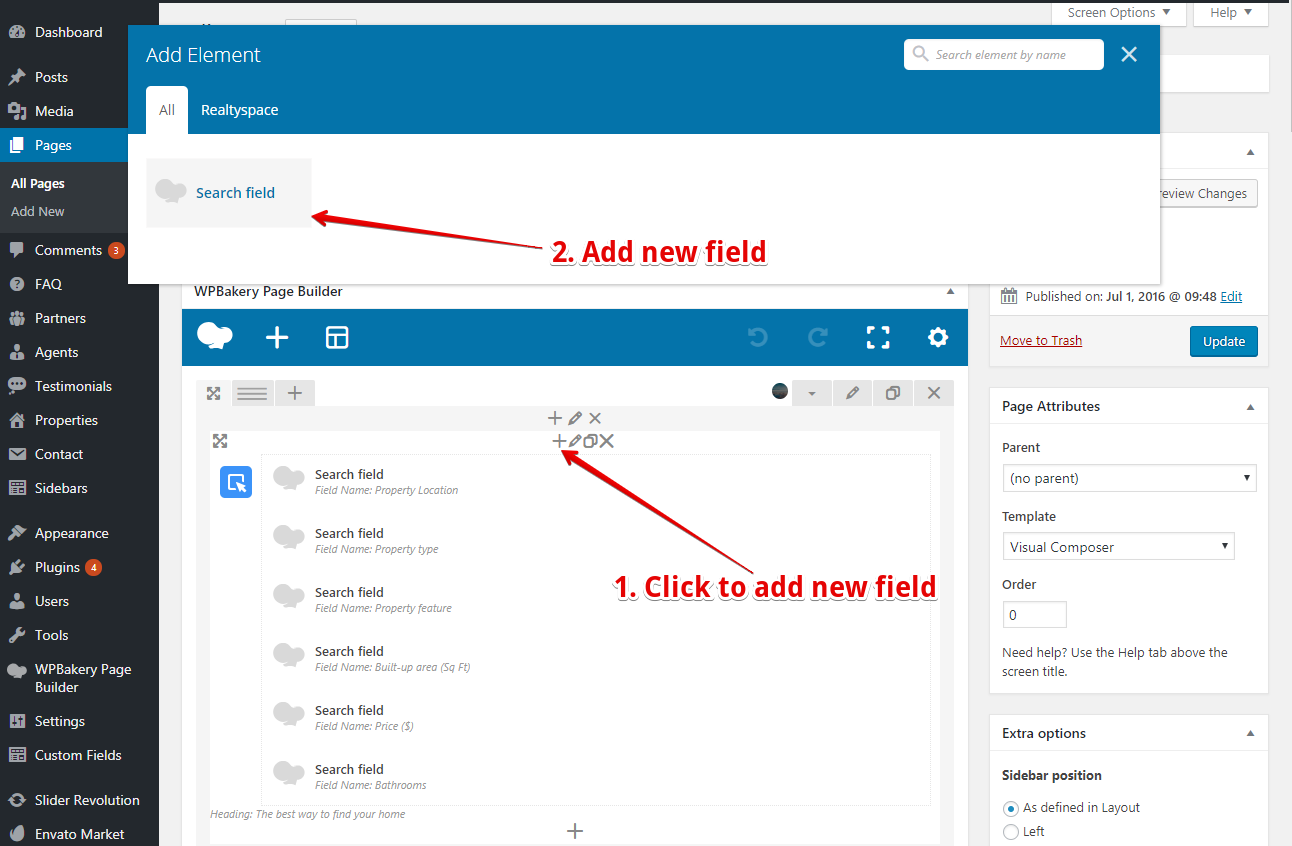
Drag & Drop to reorder field appearance in form
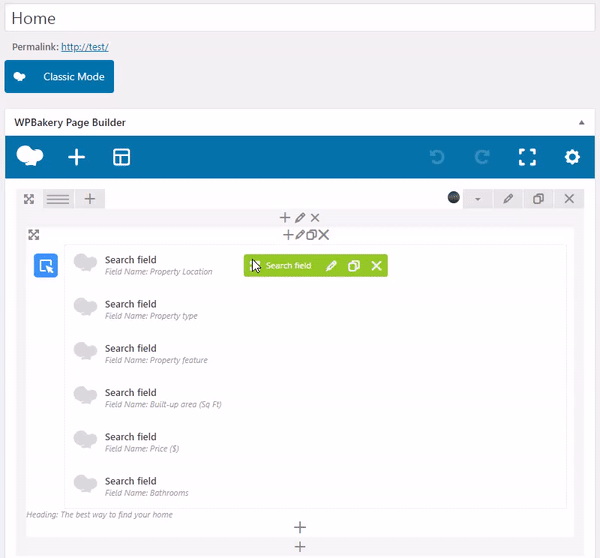
To delete field from search form hover on field you want to delete and click on “close” icon.