Header¶
Important
Please check our FAQ , most probabaly there is already an answer to your question. If you didn’t find what you need, please contact us at support@codefactory47.com
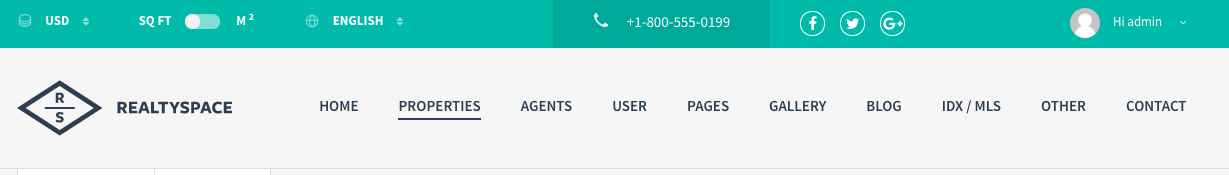
Header styles¶
There are 3 styles of header for subpages:
Standart
White
Dark
You can select one in Customize / Header / Theme
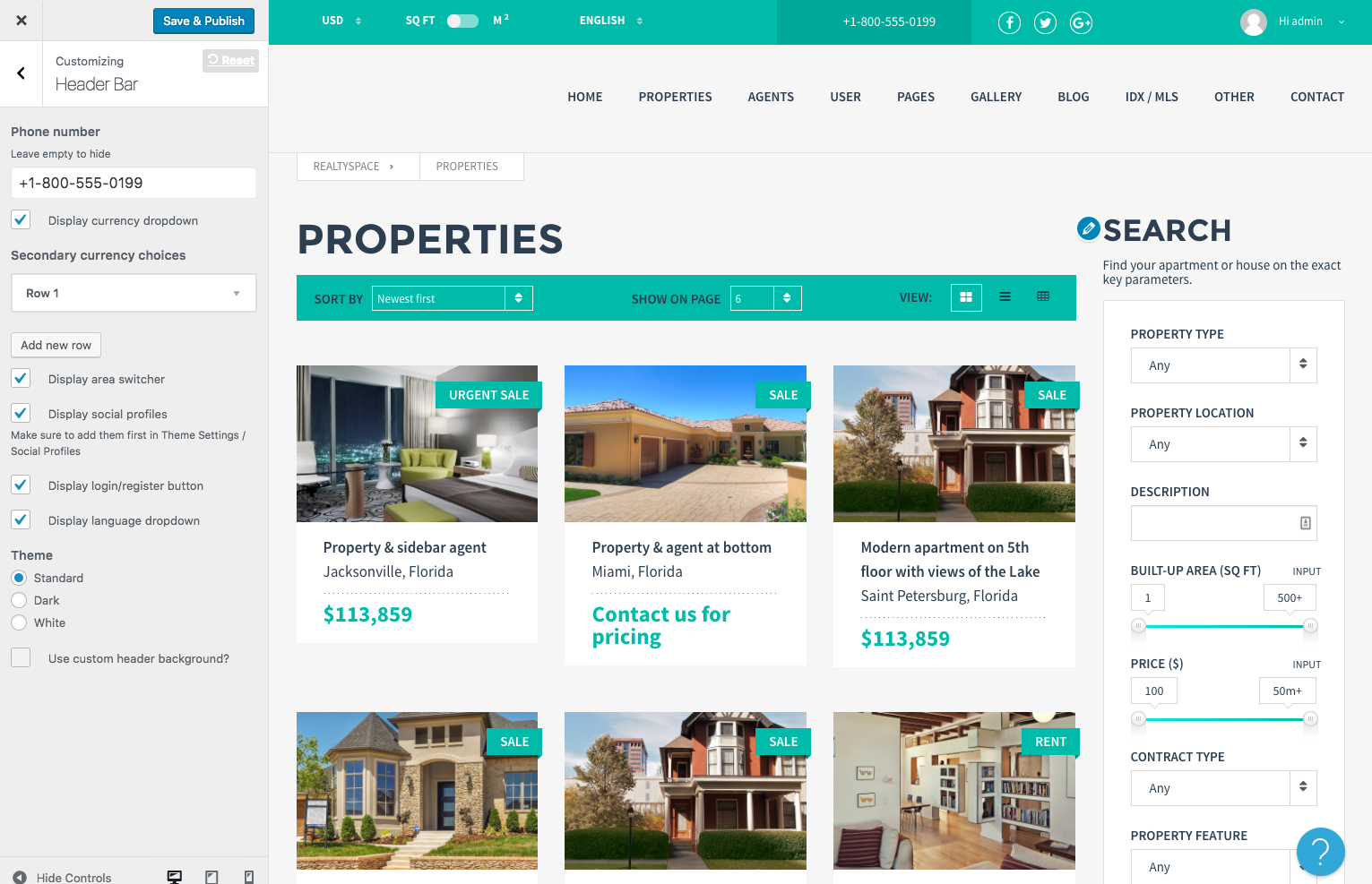
Note
On homepage we have special option for header bar style:
Standard
Style 1
Style 2
Open your home page in backend, and choose one from sidebar widget Force header style, this option will overide global header style.

Currency setup¶
You can change it in Appearance -> Customize -> Theme settings -> Property / General settings. Select Main currency and currency symbol.
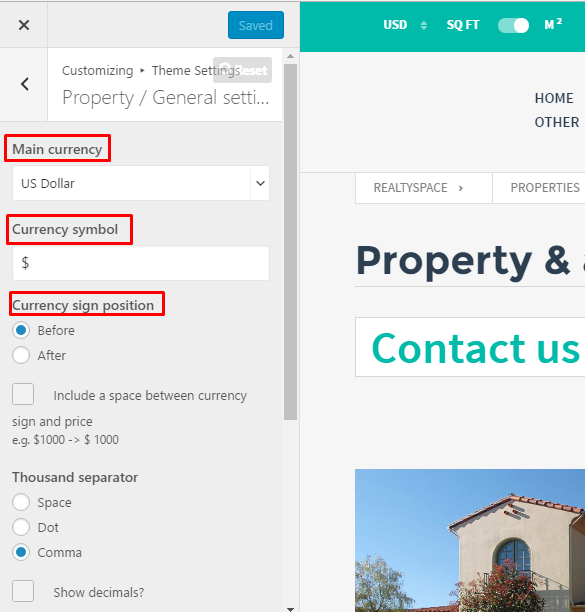
If you want to use a few currencies, you can add them in Appearance -> Customize -> Header Bar -> Secondary currencies choices.
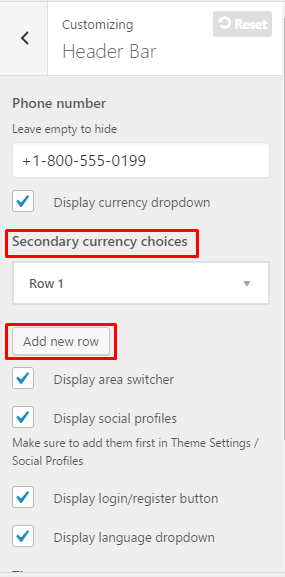
Logo¶
In Customize / Logo you can choose logo type - Use logo type? :
Image
SVG
Text logo
And set logo postion Logo position:
Left
Center
Right