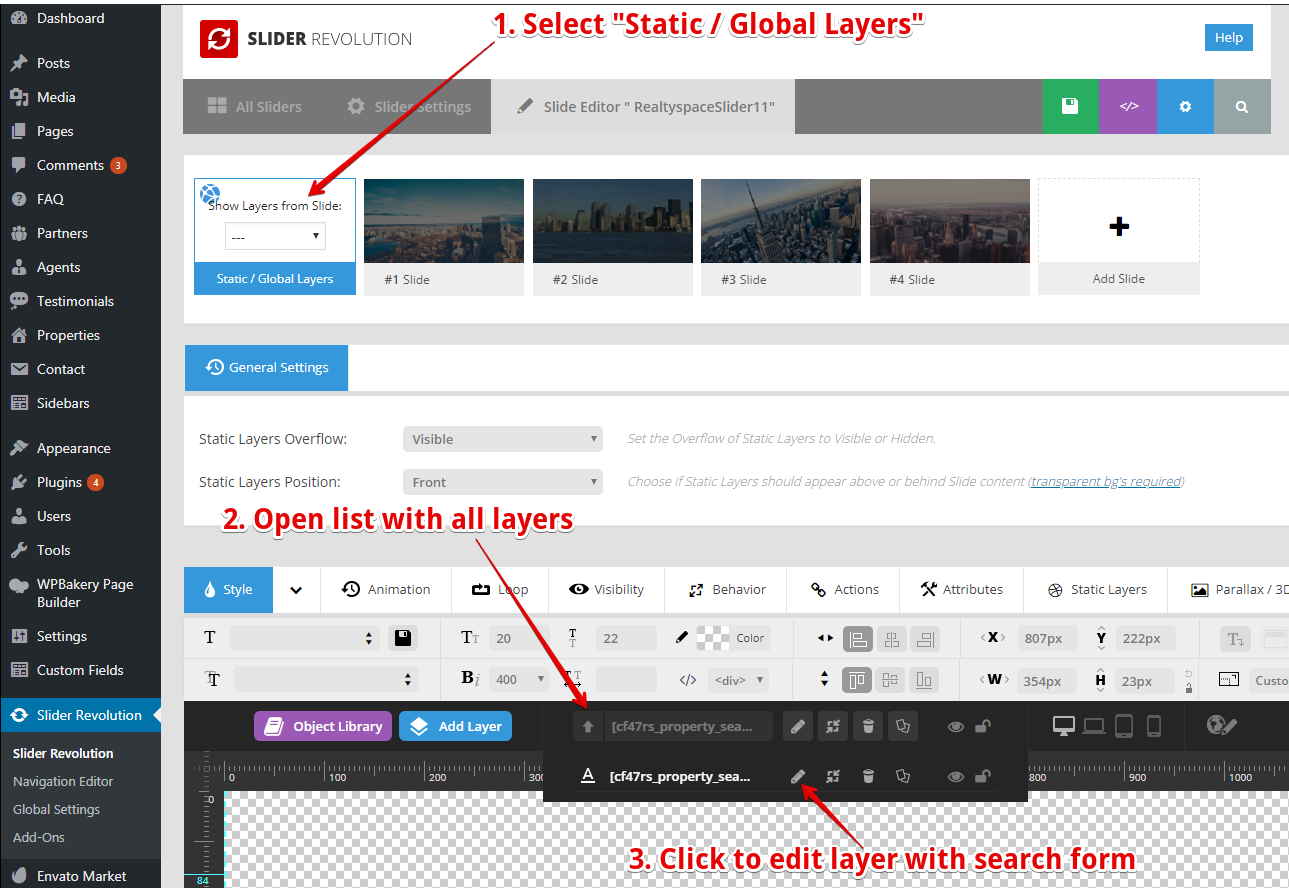Home page configuration¶
Important
Please check our FAQ , most probabaly there is already an answer to your question. If you didn’t find what you need, please contact us at support@codefactory47.com
Home page sections configuration¶
To edit the home page, open go to Pages / Front Page / Edit
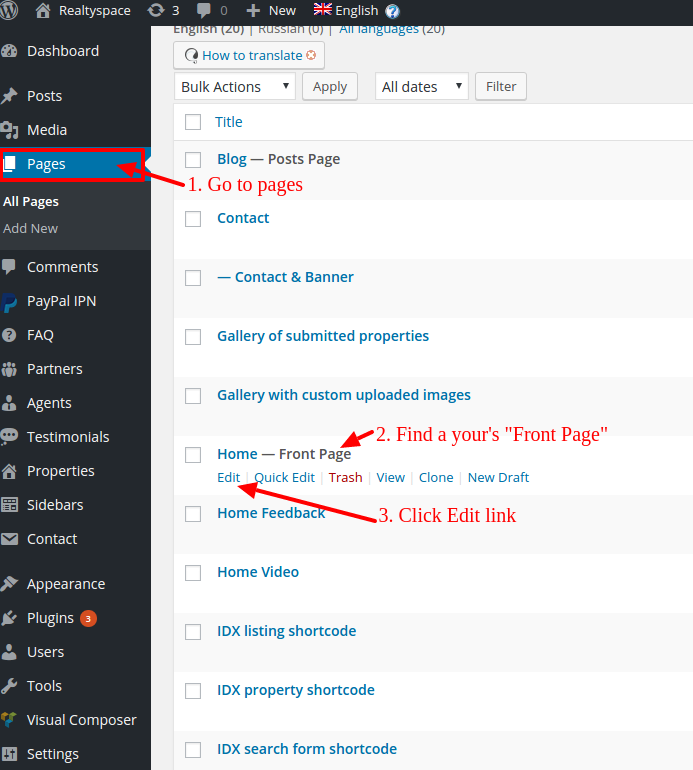
You can setup any Visual Composer element, or add a custom Realtyspace sections. You can:
Sort sections with Drag&Drop
Edit sections Row Settings
Edit Section Settings
Setup order and visibility of setcion’s items
Disable breadcrumbs options
Set a custom template
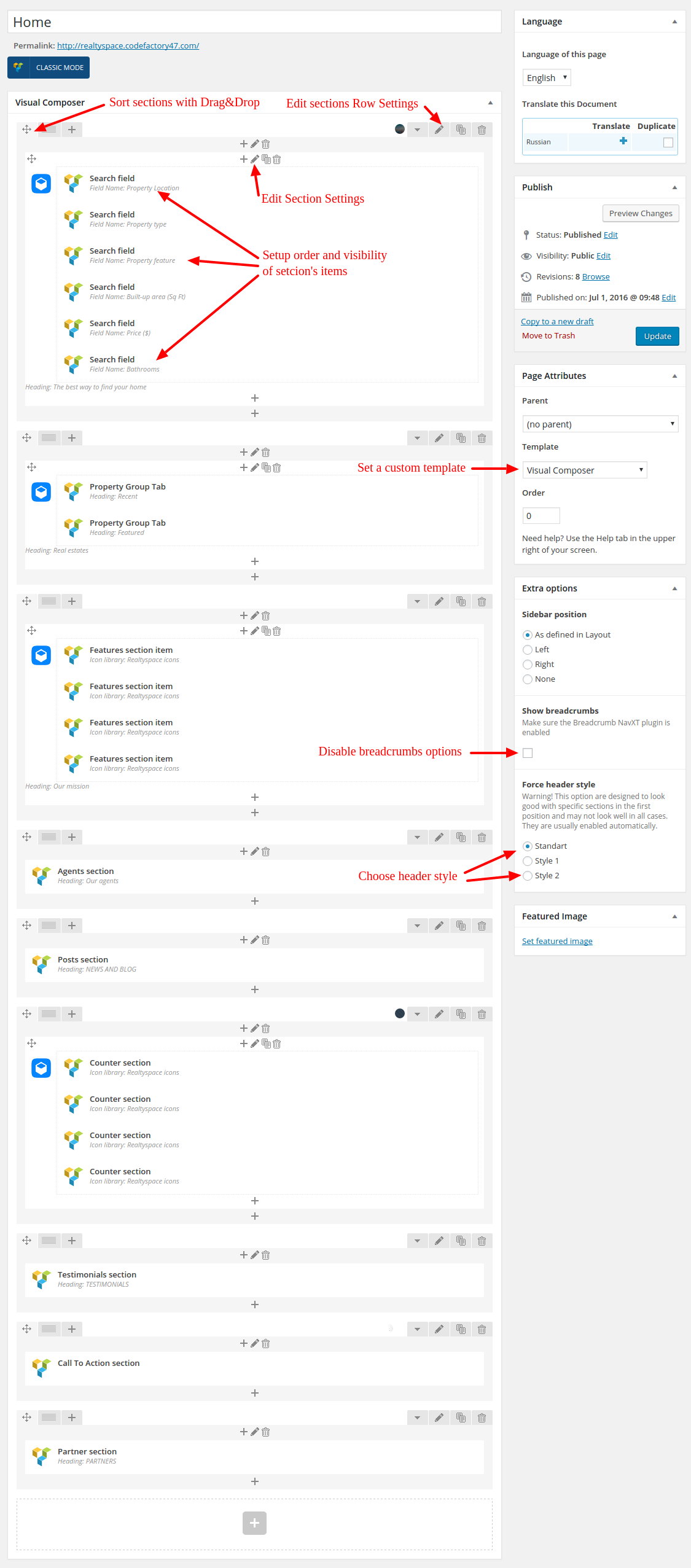
Tip
If you created a new home page, to enable it do to Customizer / Static Front Page / Front Page Select / Choose yours page / Save Changes
Home page installation video¶
Slider Revolution search box.¶
The search box can be edited from Slider Revolution editor. To do that open Slider Revolution tab, and follow these steps:
Click on the “Realtyspace Slider11”.
Click “Static/Global Layers”.
Open Layers List.
Click on the “pen” to edit layer. Here is placed shortcode:
[cf47rs_property_search_bar fields="street, contract_type, property_feature, property_type, price, area"].Update
field=""attribute depending on your needs. Here are fields available for use:agents
area
area_from
area_to
bathroom
bedroom
bedroom_from
bedroom_to
contract_type
description
garage
land_area
limit
location
mode
price
price_from
price_to
property_feature
property_type
sku
sort
street
year_built