Theme installation¶
Important
Please check our FAQ , most probabaly there is already an answer to your question. If you didn’t find what you need, please contact us at support@codefactory47.com
To install this theme you must have a working version of WordPress already installed. For information in regard to installing the WordPress platform, please read this article.
First of all you have to download theme from ThemeForest.
Go to ThemeForest site and open Downloads section in user menu.
See in the list
Realtyspace - Real estate WordPress Theme, click on the Download button, from dropdown select Installable WordPress file only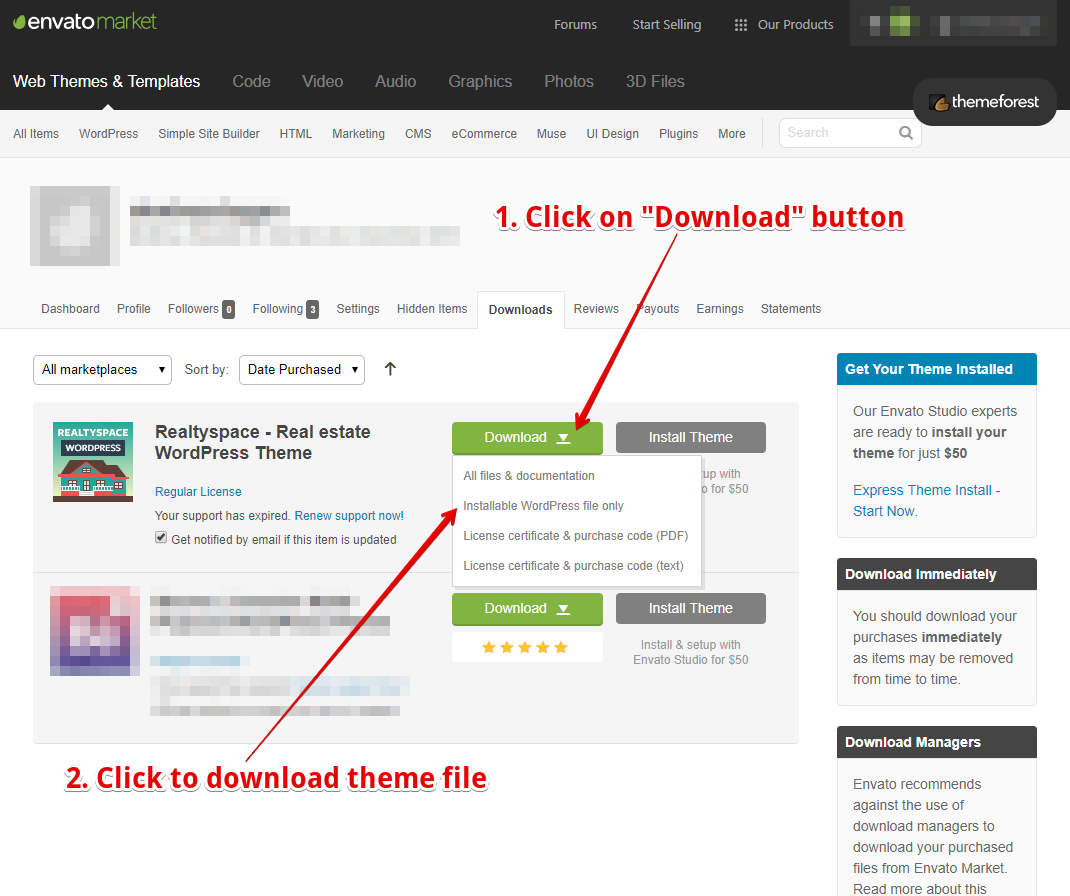
After download, when you are ready to install a theme, you must first upload the theme files and then activate the theme itself. To upload a theme, use one of the following methods:
via Dashboard: Navigate to Appearance > Themes, click Add new button, then click on Upload Theme. Choose file “realtypace.zip” and next > Install Now.
via FTP: Using your FTP client, upload the non-zipped theme folder into the /wp-content/themes/ folder on your server. Once the theme is uploaded, you need to activate it. Go to Appearance > Themes and activate your chosen theme.
Required plugins installation¶
In order to take the most advantage from our theme, we recommend installing both required and recommended plugins.
Once you activate the theme, you will see a notice in the top part where the setup wizard will suggest installing the plugins. To proceed, click Begin installing plugins. After installation, wizard will suggest to activate installed plugins. Select all these plugins and activate them.
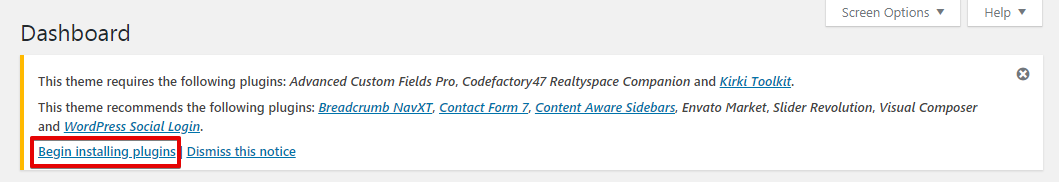
Import demo data¶
Once all required plugins has been installed, you can go to Appearance > Import Demo Data and click on the Import Demo Data button.
Please, be patient. Import can take some time. It all depends on your server possiblities and PHP settings.
Installation video¶
Troubleshooting¶
Attention
If you had issues during theme installation, please check our FAQ !