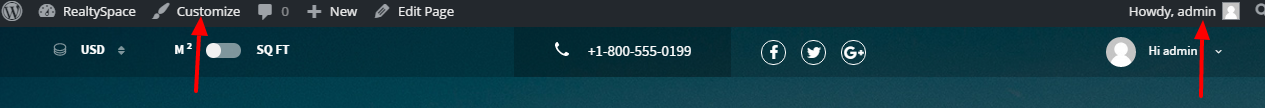Customization¶
Important
Please check our FAQ , most probabaly there is already an answer to your question. If you didn’t find what you need, please contact us at support@codefactory47.com
To start customizing your site, you must login as admin, the click on the Customize link
Site Identity - setup the site’s title and tagline or upload a favicon
Navbar - here you can change the logo. In RealtySpace we use 2 types of logo, one for web(big),
another for mobile version. If you don’t need this feature, just upload the same logo 2 times.
Enable/Disable Display breadcrumbs
Enable/Disable Display fixed menu
Menus > Realtyspace Demo - here you can customize/add/remove menu links
- Layout
Layout type Boxed/Wide
Sidebar position
Scrollup button Enable/Disable
Base configuration
Theme color scheme - change preset color scheme
Background pattern - use background pattern
Background image - or background image (higher priority than pattern)
Background color - background color for all site
Main Background color - this option works only for
main blocksiteBase font - change fonts for all site (Google fonts)
Titles font - change fonts for Titles (Google fonts)
Section titles - change fonts for Section titles (Google fonts)
Section headings - change fonts for Section headings (Google fonts)
Theme settings > Property / General settings - offer possibilty to change:
Main currency
Currency symbol
Currency sign position
Thousand separator
Text to show when the price is not set
Area unit
Theme settings > Property / Map settings - edit map optins
Default map location
Google Maps API key
Default map zoom
Autocomplete region
Theme settings > Property / Search settings - Here you can configure search fields:
Price
Bedroom
Area
Bathroom
Year
Garage
Sort options
Limit options
Theme settings > Property/Front-End submit :
Enable/Disable To allow users to submit properties, you have to allow registration first! Go to
Settings > Generaland check theMembership: Anyone can registeroption.Enable/Disable Review properties by admin before publishing
PayPal Merchant Account ID or Email
Submission price
Currency code
Theme settings > Property / Social profiles - which social links to use, for adding new, just click on the button Add new row
Theme settings > Property / Search labels - rename search fields labels
Custom CSS&JS - put your custom CSS and JS