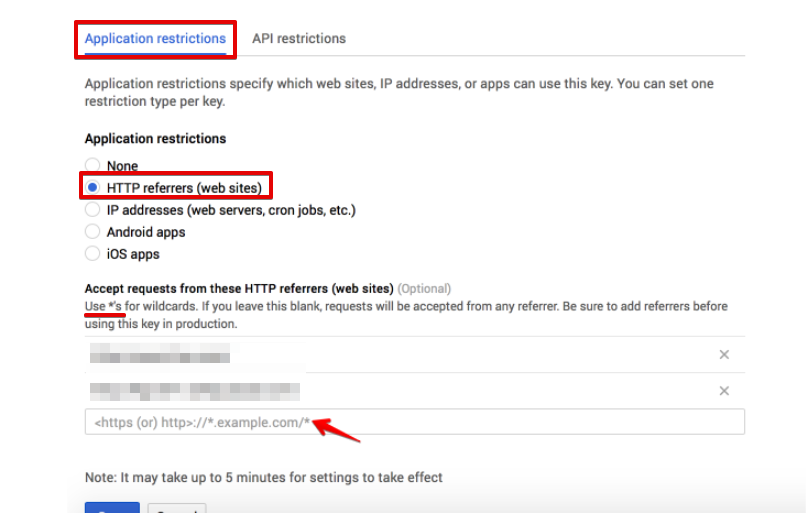Google Maps¶
Attention
These changes came into effect on the 11th of June 2018. Please note that the changes mentioned below have been implemented by Google (applies to all websites) and we are outside of our control.
From June 2018 Google Maps have made big changes to the way they allow the use of their Google Maps API. In short, the following is important to note:
All accounts now require a linked credit card in the Google API Console ;
All users will get up to 28.000 map requests per month and 40.000 direction calls per month, free of charge. Other rates and limits found here: Pricing for Maps.
Nothing is required from our users except for the fact that they will need to add a credit card to their Google Console account if they haven’t done so already.
To create API key visit Google Maps Platform and click Get Started.
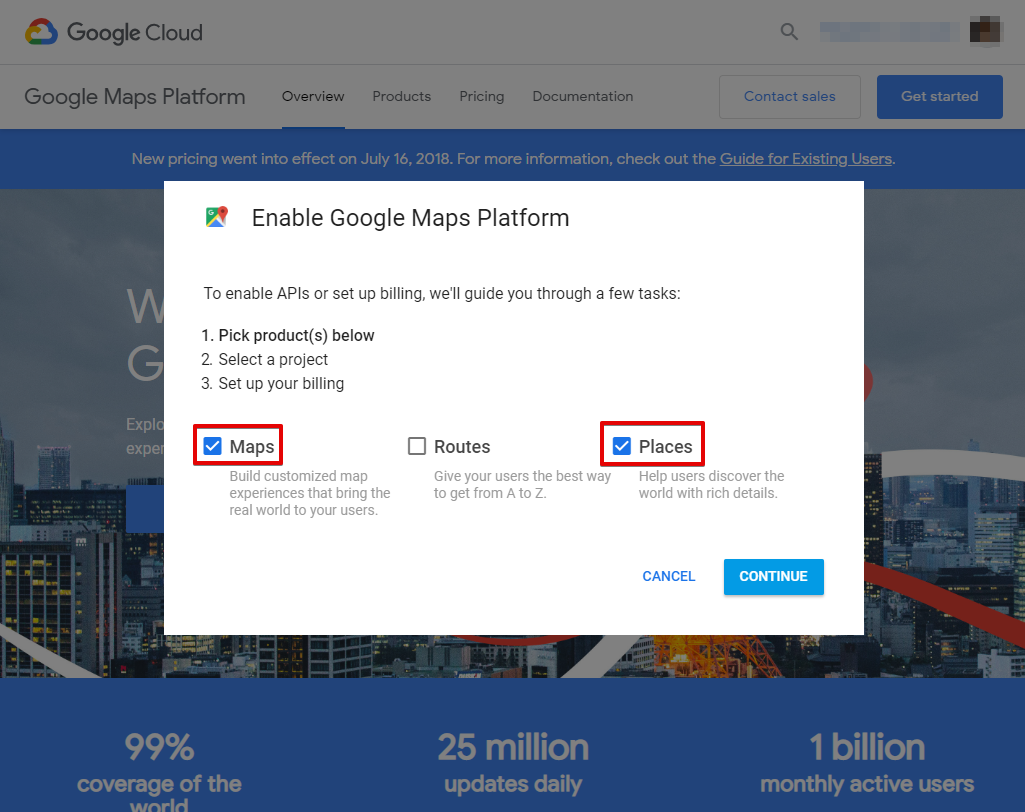
In popup window check Maps and Places and click “Continue”. After that select (or create new) project and set up your billing. When API key will be created you need to next:
Copy API Key.
Open Customize > Theme Settings > Property / Map settings > Google Maps API Key.
Replace the default/current API key with newly created API key.
If you added new key and map still doesn’t work, please, make sure that API was configurated properly in “Application restrictions”.