Theme update¶
Important
Please check our FAQ , most probabaly there is already an answer to your question. If you didn’t find what you need, please contact us at support@codefactory47.com
There are two ways to update Realtyspace theme: via FTP or via Envato Market. Choose one way that suits you more.
Attention
Before updating please backup your website!
Update via FTP¶
Go to ThemeForest site and open Downloads section in user menu.
See in the list
Realtyspace - Real estate WordPress Theme, click on the Download button, from dropdown select Installable WordPress file only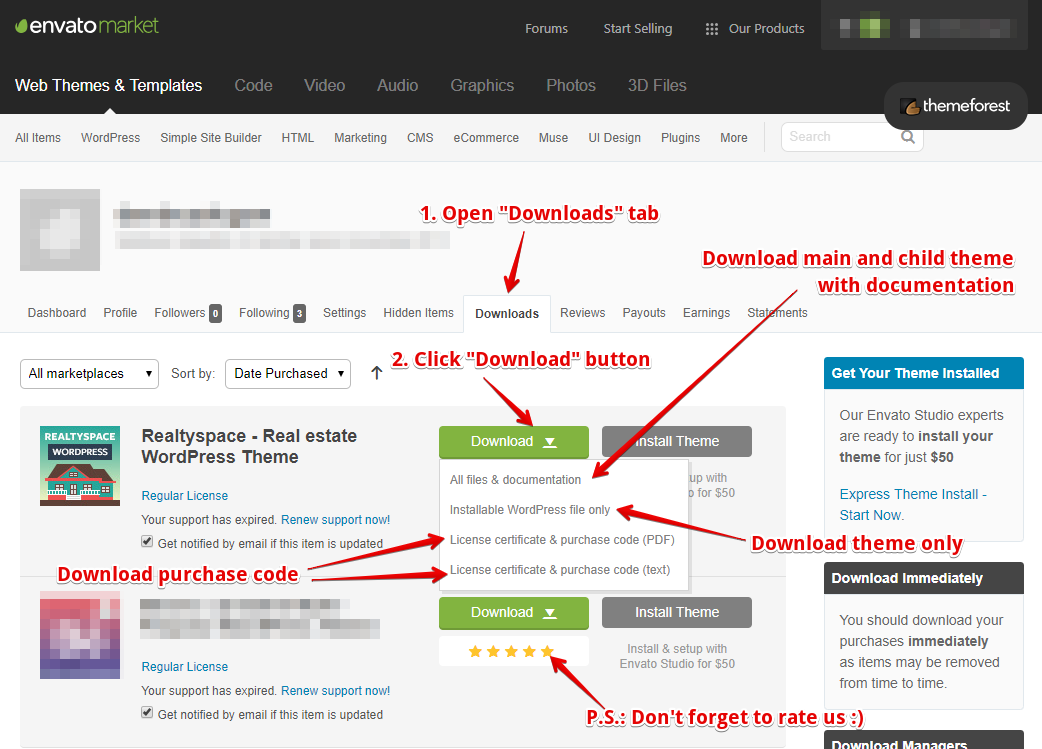
Login via your favorite FTP client to your hosting. Navigate to your site location and then find the folder wp-content/themes/.
Find the old theme realtyspace, and rename it to something like realtyspace_backup.
Unzip on you machine downloaded file from ThemeForest.
Upload that folder to remote location wp-content/themes/ via FTP.
When theme will be uploaded, go Appearance > Themes and click on active theme and make sure that latest theme version was installed and activated.
After theme update, please, do not forget to update theme required plugins.
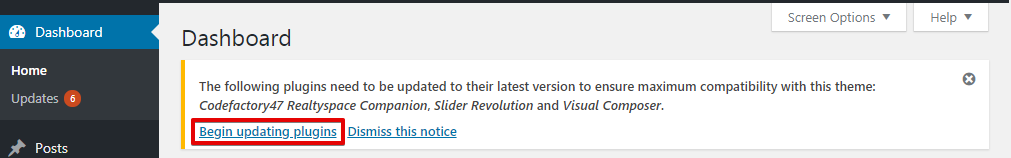
Update via Envato market¶
This plugin is recommended to be installed. If you don’t have it installed, please install it from http://envato.github.io/wp-envato-market/
You will need to generate a personal token and then insert it in plugin’s settings. The token can be generatated here
Important: You should be logged in as user which has purchased the theme
Make sure you have installed plugin Envato Market
Go to Envato Market section in dashboard. Open in new tab link. Make sure you are logined by user which make purchase
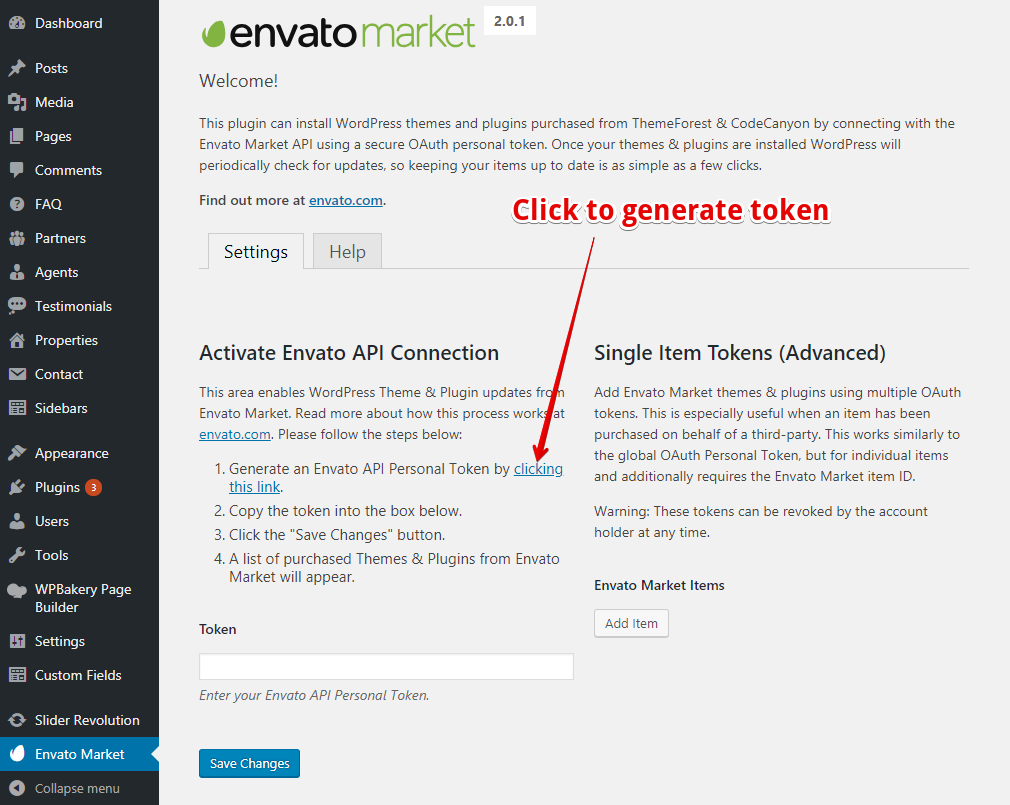
Generate token
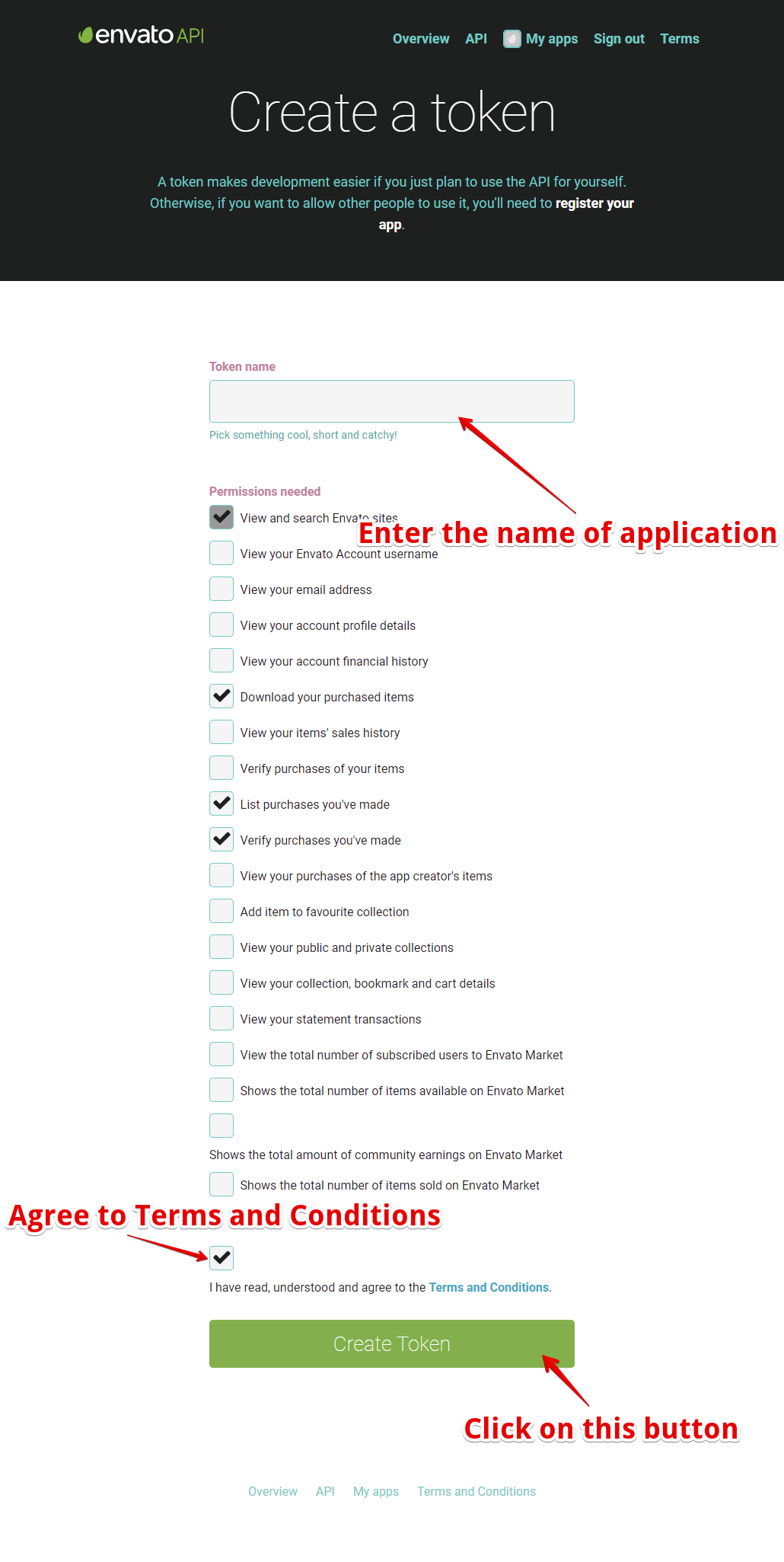

Insert newly generated token in settings tab in “Envato Market” section
Check for available updates and try update the theme
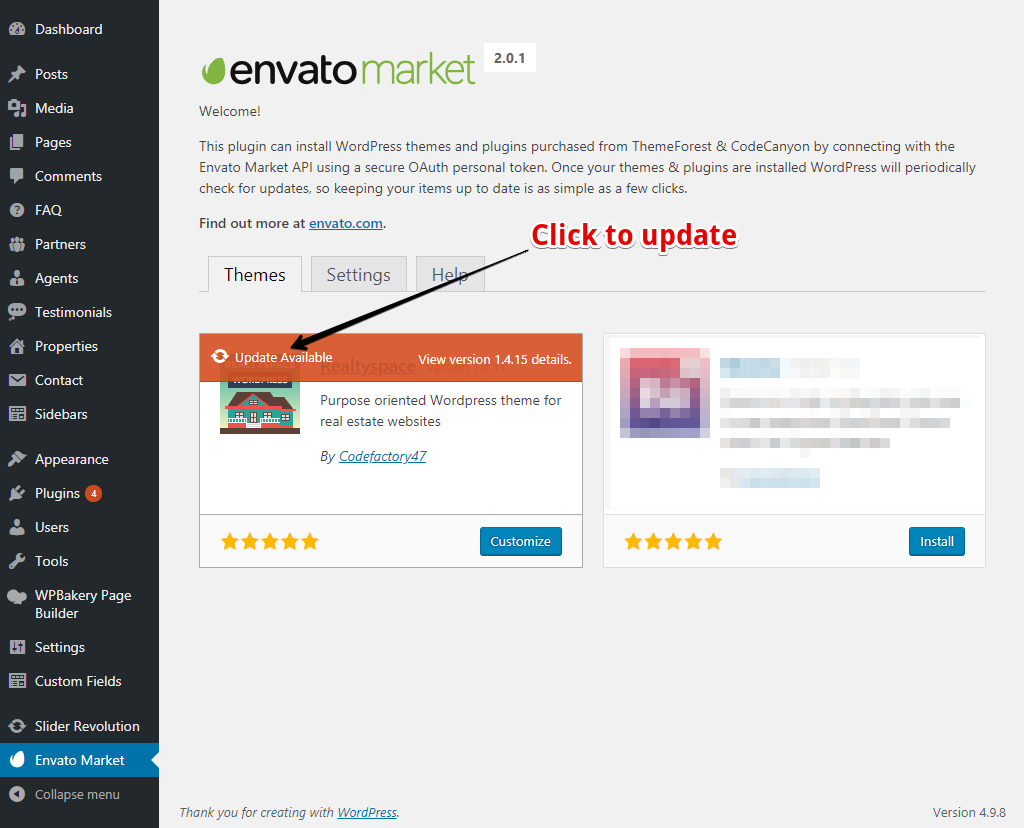
After theme update, please, do not forget to update theme required plugins
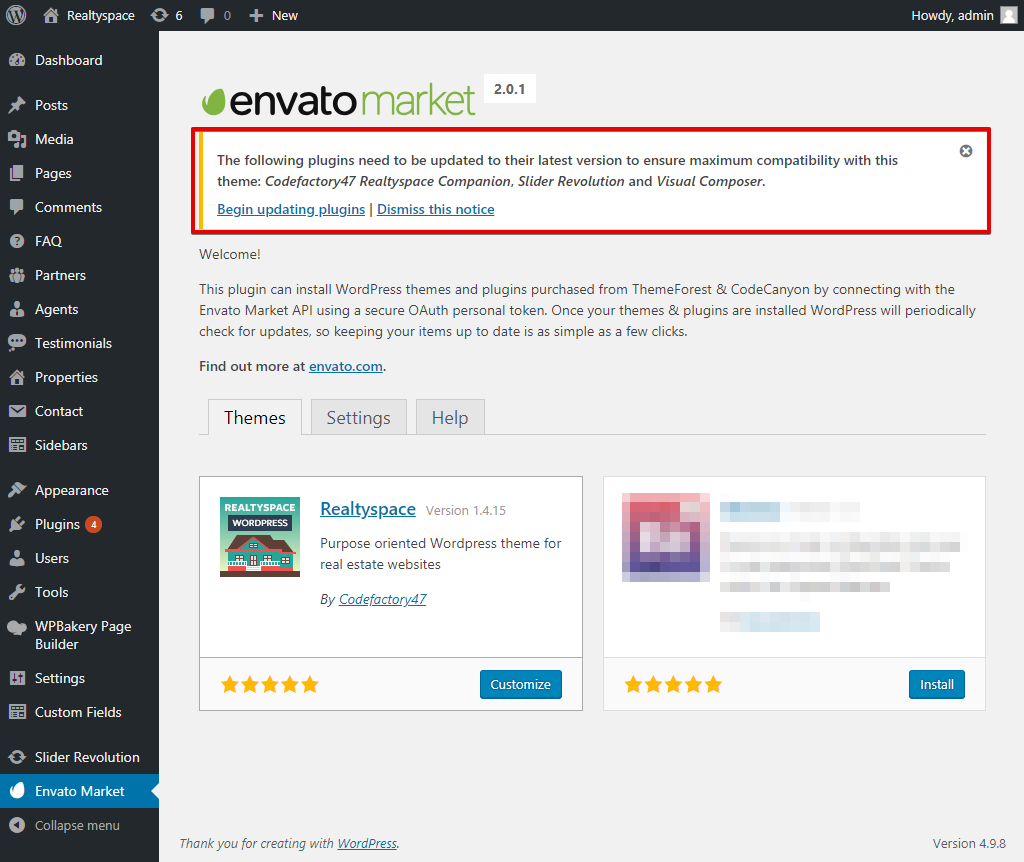
Note
The customization made in Visual Composer, Customizer and Slider Revolution will not be touched. So you can update theme safely.