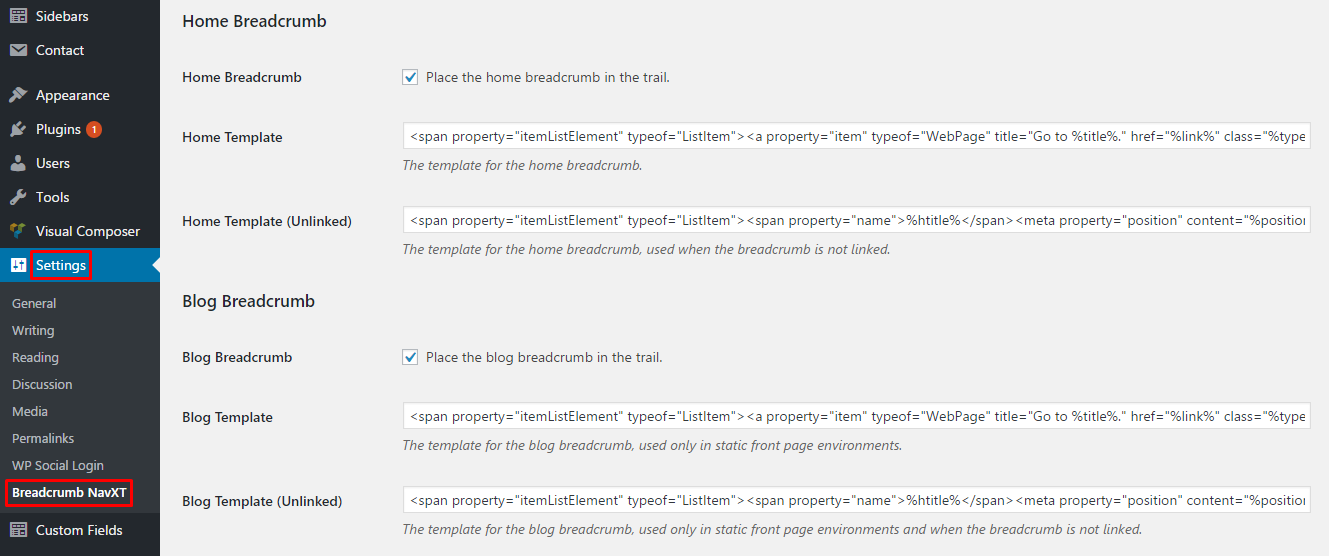Breadcrumbs¶
Important
Please check our FAQ , most probabaly there is already an answer to your question. If you didn’t find what you need, please contact us at support@codefactory47.com
How can I get rid of breadcrumb in homepage ?¶
Open your Home page in backend and enable “Show breadcrumbs”. Make sure that Breadcrumb NavXT plugin is enabled.
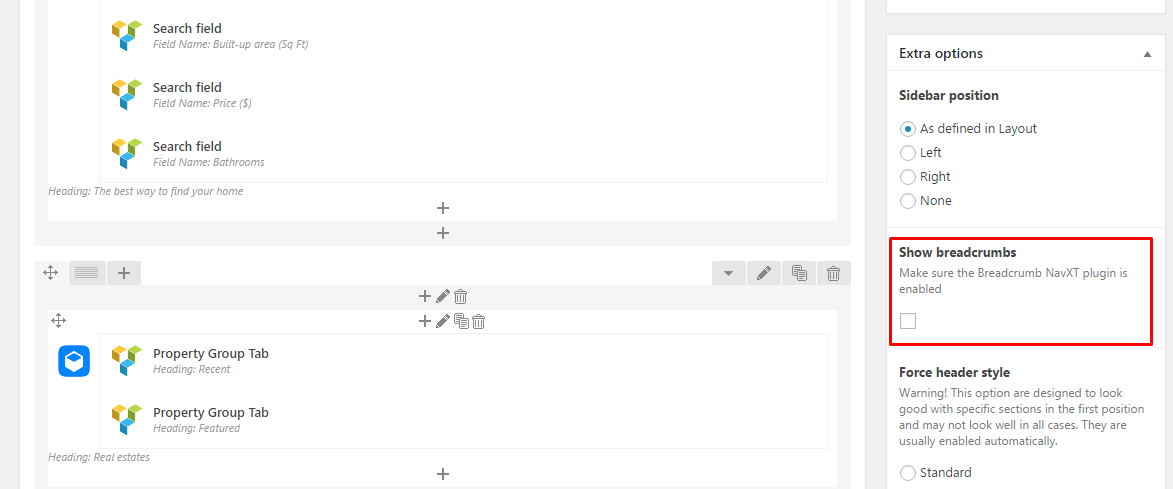
In the Breadcrumb, I want to get rid of the website’s title which is always present. How to do it ?¶
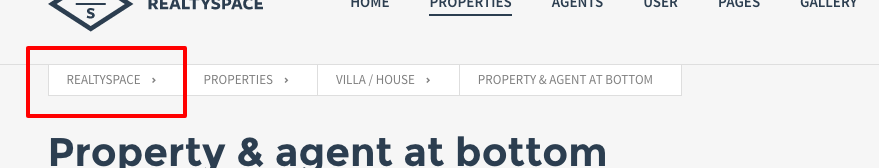
You can to change it in plugin settings (Settings -> Breadcrumb NavXT)