Property details¶
Important
Please check our FAQ , most probabaly there is already an answer to your question. If you didn’t find what you need, please contact us at support@codefactory47.com
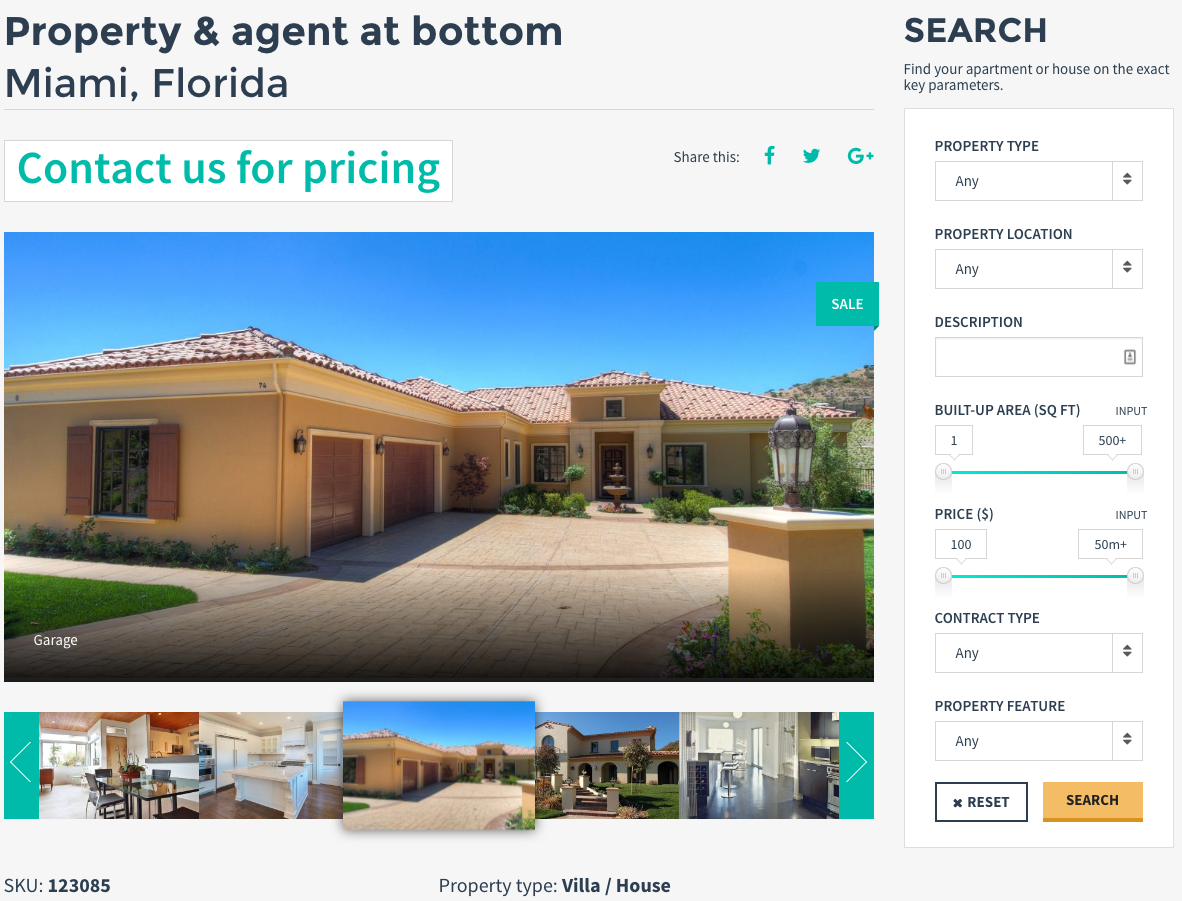
Editing layout¶
Open one of the property details page (single property) and go Customize / Current page options / Layout
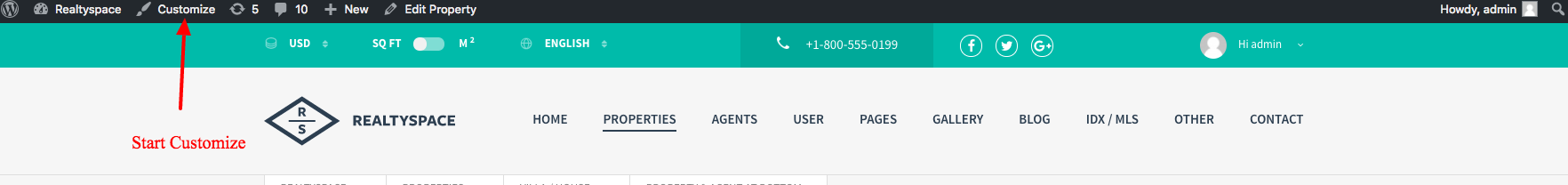
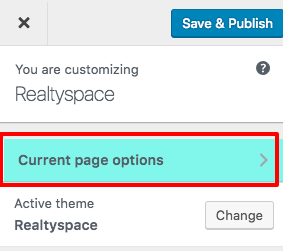
Here you will find options:
Sidebar position - select sidebar position for property details page.
Show map - enable/disable map on details page.
Map zoom - set default map zoom.
Map type - select map style.
Roadmap
Hybrid
Terrain
Satellite
Show street view
Show related properties
Show sharing icons
Show price box
Show The space section
Show amenities
Show tags
Show description
Show agent
Agent contact form
Show slider thumbnails
Show original photos in slider
Show original photos in popup
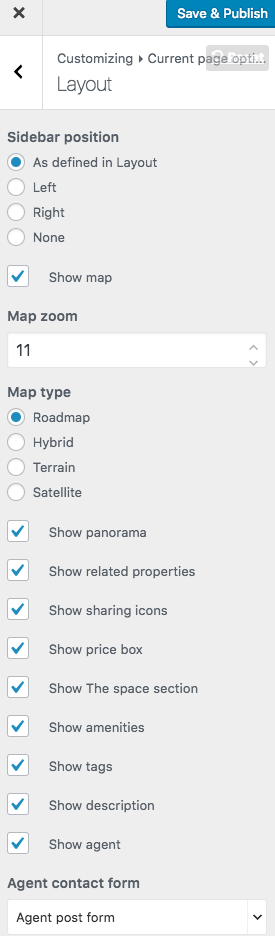
Agent contact form¶
We recommend to use demo form “Agent post form”. In settings for this form in “Mail” tab paste in field “To” [_agent_email] shortcode.
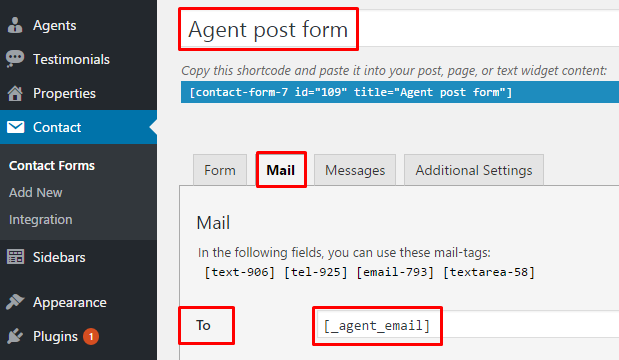
In this case mail will be sent to required agent.
Advanced customiztion¶
In the cases if you need do advanced layout changes you can do it by activating a child theme.
Please, copy single.twig file from main theme (wp-content/themes/realtyspace/views/modules/property/single.twig) and paste it in child theme (wp-content/themes/realtyspace-child/views/modules/property/single.twig).