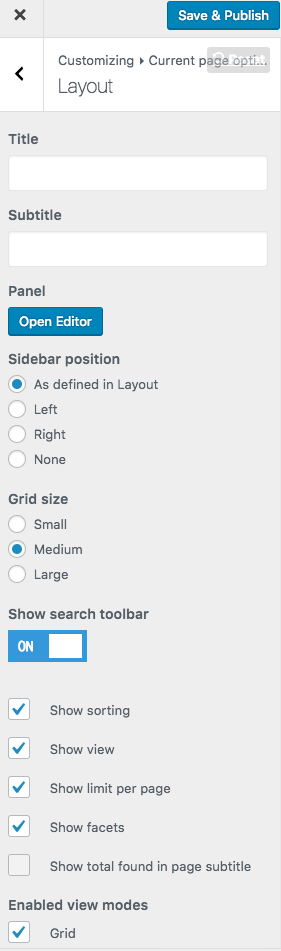Properties listing¶
Important
Please check our FAQ , most probabaly there is already an answer to your question. If you didn’t find what you need, please contact us at support@codefactory47.com
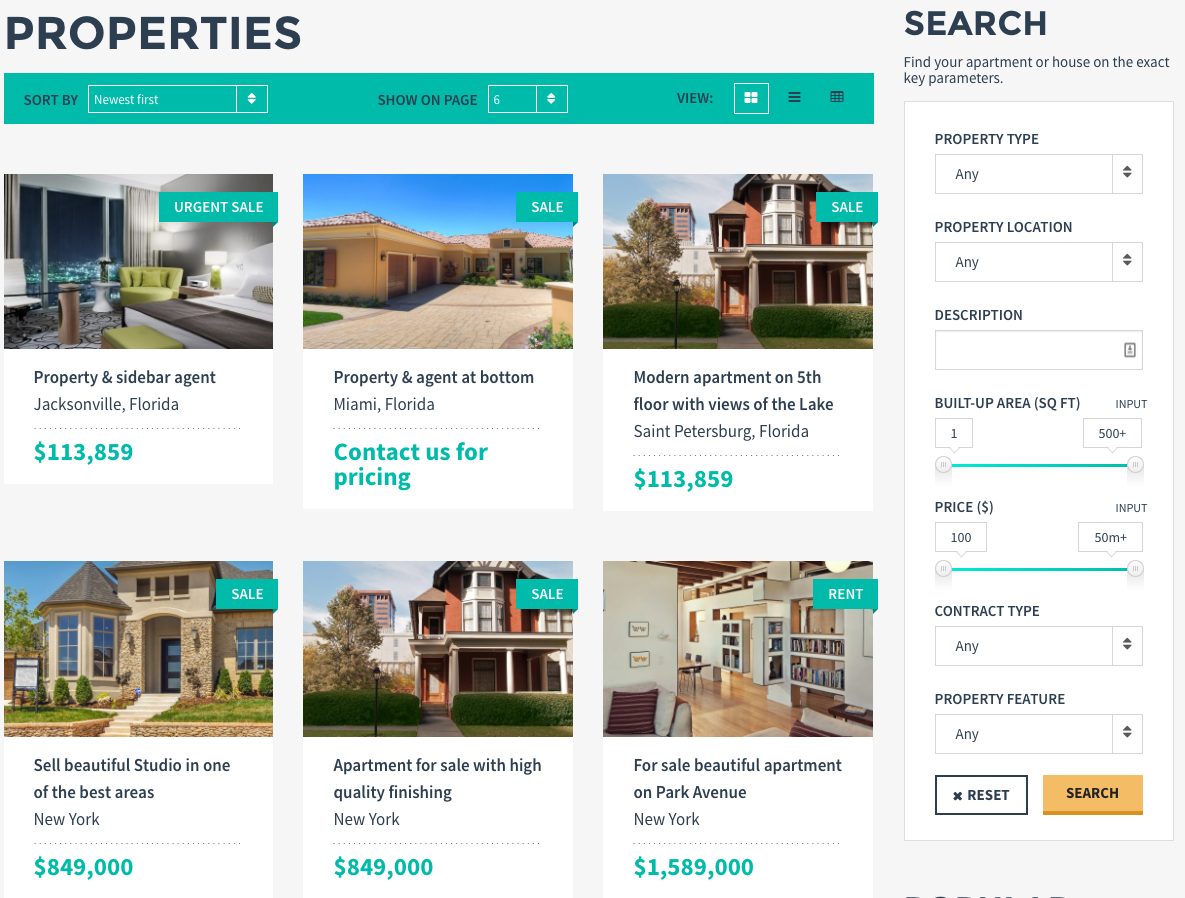
Editing layout¶
Open properties listing page, go to Customize / Current page options / Layout
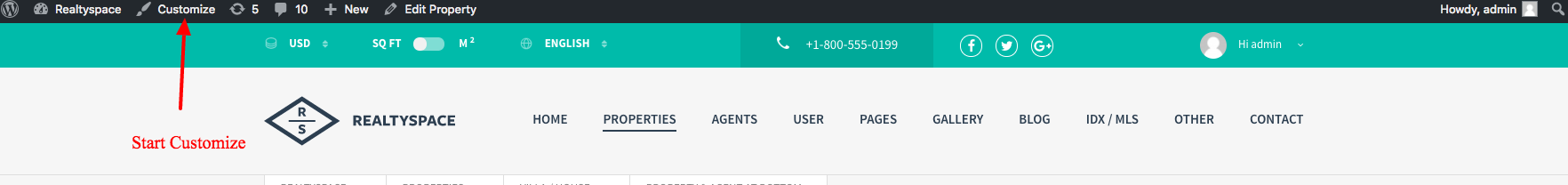
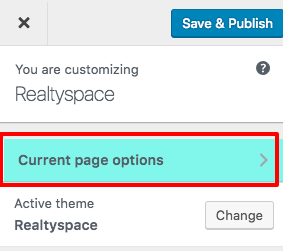
Here you will find options:
Title
Subtitle
Panel
- Sidebar position
As defined in Layout
Left
Right
None
- Grid size
Small
Medium
Large
Show search toolbar
Show sorting
Show view
Show limit per page
Show facets
Show total found in page subtitle
- Enabled view modes
Grid
List
Table
- Default view mode
Grid
List
Table
Table View Columns
Tip
Add one space in title or subtitle field to remove at all text from frontend. Remove default text from panel editor, will hide a green panel!