Agents listings¶
Important
Please check our FAQ , most probabaly there is already an answer to your question. If you didn’t find what you need, please contact us at support@codefactory47.com
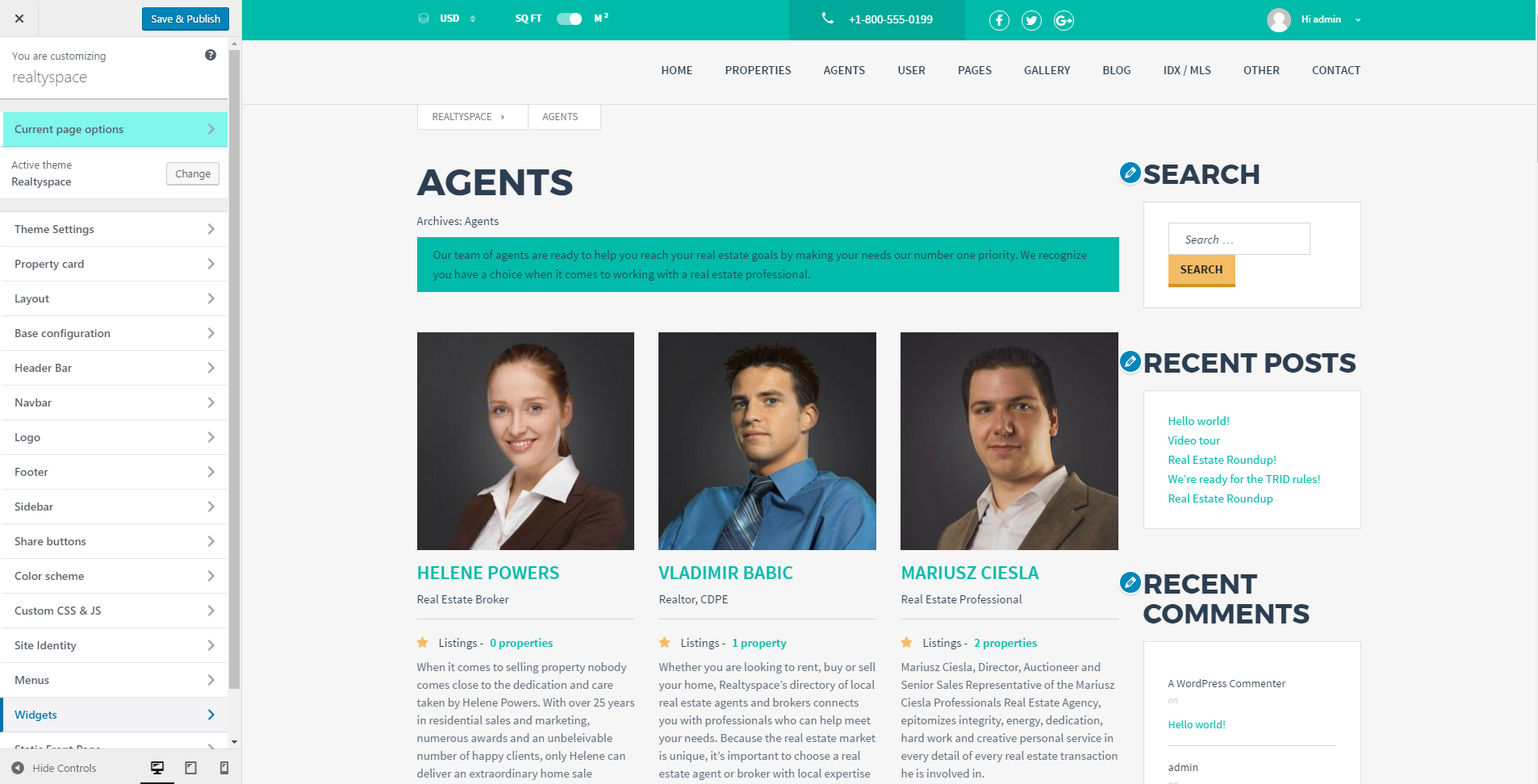
Editing layout¶
Open one of the agent’s page details, go to Customize / Current page options / Layout
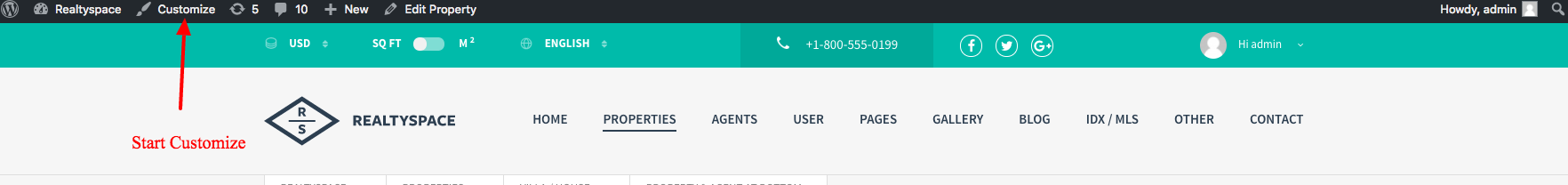
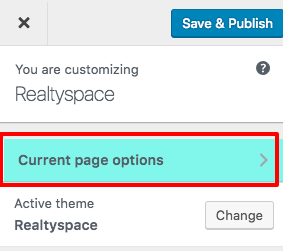
Here you will find options:
Title
Subtitle
Panel - text displayed in “colored blox” and page title.
- Sidebar position
As defined in Layout
Left
Right
None
- Display mode
List
Grid
Items per page - change number of items (agents) to be displayed on a page.
Add one space in title or subtitle field to remove at all text from frontend. Remove default text from panel editor, will hide a green panel!